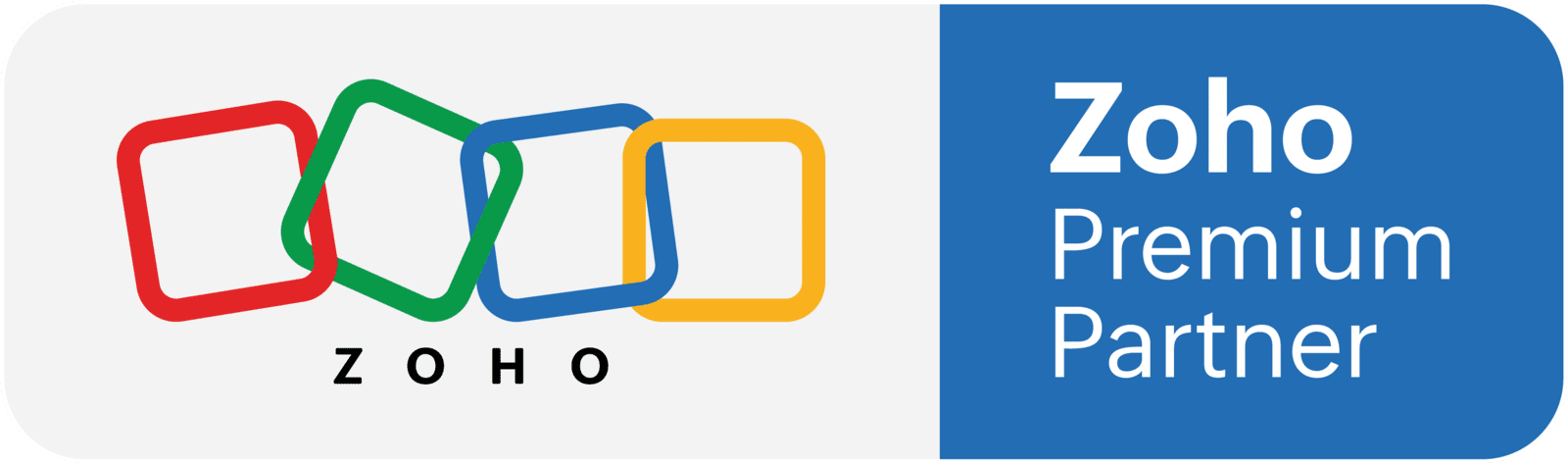What's an ATS-Friendly Resume & The Do's and Don'ts
What's an ATS-Friendly Resume & The Do's and Don'ts
An applicant tracking system, or ATS for short, is a type of software that recruiters and employers use during the hiring process to collect, sort, scan, and rank the job applications they receive for their open positions.
The applicant tracking system was originally made for big companies that get a lot of job applications every week, like several thousand. Today, about 99 percent of Fortune 500 companies use ATS software to make their hiring process easier.
However, what started out as a way for big companies to hire people has become a tool that companies of all sizes use all the time.
How do they work?
Employers and people in charge of hiring use applicant tracking systems as electronic gatekeepers. The ATS sorts the information on a resume into different categories and then looks for certain keywords to decide if the job application should be sent to the recruiter.
Its job is to track down people who aren't qualified for the job so the recruiter can spend more time evaluating people who are more likely to be a good fit. In other words, the ATS is more likely to get rid of the applicants who aren't the best fit than to find the ones who are.
Admittedly, this means that a qualified candidate can easily be overlooked if the resume template isn't written and formatted with the applicant tracking system in mind.
The Dos and Don'ts - ATS Friendly Resume
Actually, it's a lot easier than you might think to pass the ATS. Follow these dos and don'ts to make a resume that will work well with ATS and will also impress the hiring manager.
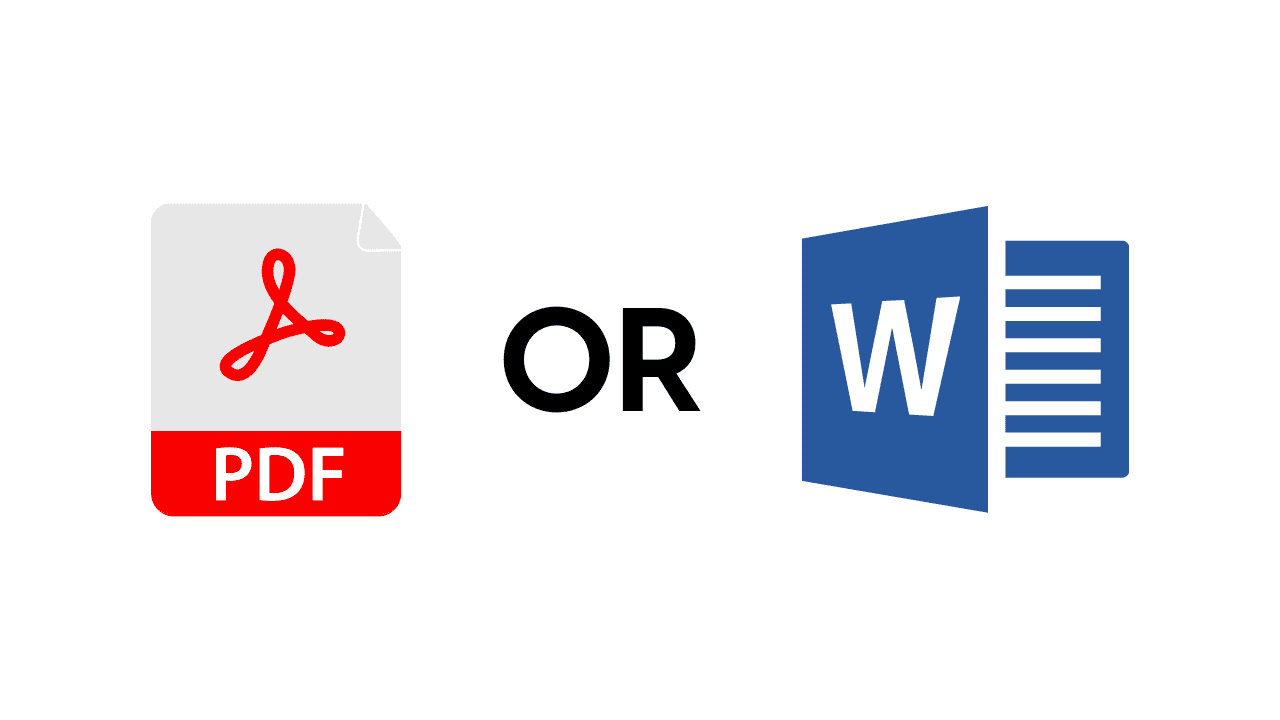
1. Select the right file type for your resume
PDFs are not the best file type for an ATS, despite what most people think. PDF files are the best way to keep your resume template's design and layout, but not all ATS software can read them.
If "PDF" is listed among the file types you can use to post your resume, it is your choice to send a PDF. But if the system doesn't say which file types will work, it's best to stick with .doc or .docx Word files to be safe. Plain-text files are also very easy for ATS to read, but they limit how you can format your resume.
2. Don't send a lot of applications to the same company.
If a company has two open jobs that are alike, you should apply for both. Or, if you have a lot of different skills and interests and would be just as happy in two very different roles, you can apply for both, but you should make sure that each resume you send is tailored to the specific job.
It is advisable for you not to apply for both an entry-level job and a director-level job, or a sales job and a video-editing job. Also you shouldn't apply for every job that a company has open. That shows you haven't thought about what role would be best for you, and a recruiter probably won't take the time to do it for you.
3. Do include the right keywords
When making an ATS-optimized resume, you need to think about how often and where you use these keywords. Some applicant tracking systems (ATS) will judge how strong your skills are based on how many times a term appears in your resume (try to use the term two or three times throughout your resume).
Other ATS will judge how much experience you have in a certain skill based on where it appears in your resume. To make sure that your resume works with any ATS, you'll need to optimise it for both systems.
4. Don't use any pictures, charts, or other graphics.
Yes, images or graphics may look good to the human eye but sadly when they go through the applicant tracking system, resumes with embedded images get all messed up or are thrown out completely.
For example, if you use a picture or chart to show off your most important skills, the ATS resume scanner won't be able to read it. If you use a cool graphic to make your name stand out on your resume, this piece of information will be lost on the applicant tracking system (ATS). You can consider yourself out from the list.
5. Use a clean resume design and simple bullet points
Less is more when it comes to the design of your ATS-friendly resume template. Not only do complex resume designs and unusual formats confuse most applicant tracking systems, but they also irritate recruiters who are used to quickly scanning a resume for specific information they expect to find in certain places.
Also, when making bullet list for your ATS-friendly resume template, don't use complicated characters. Stick to the simplest shapes, like a solid circle, an open circle, or a square, to make sure that your bullet points add to your resume and don't make it unreadable by an ATS.
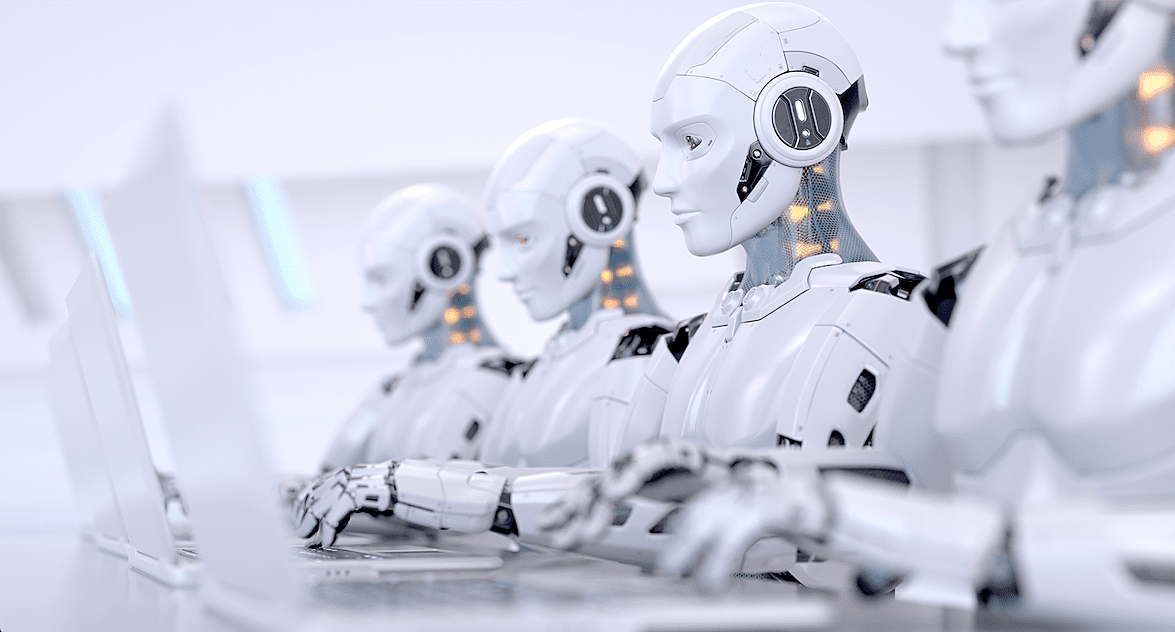
Don't let the bots stop you from landing your dream job.
At the end of the day, what an ATS looks for in a resume isn't that different from what a person looks for, so if you make a resume that beats the ATS, chances are it will also impress a lot of people.