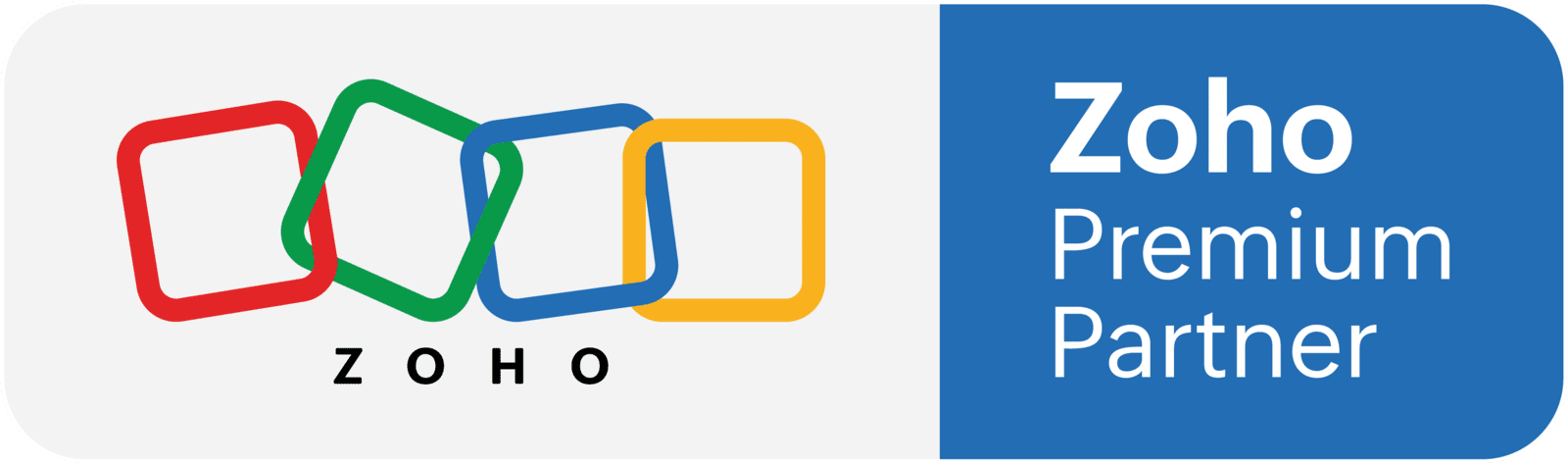Building apps is hard, but it doesn't have to be so. Zoho Creator: low-code platform empowers you to bring your ideas to life without the need for extensive coding knowledge.Equip yourself with Zoho Creator training now!
Key Features
Drag and drop
Build forms easily by using the drag and drop tool. Choose from multiple types of fields to empower your application further. Don't waste time coding forms from scratch.
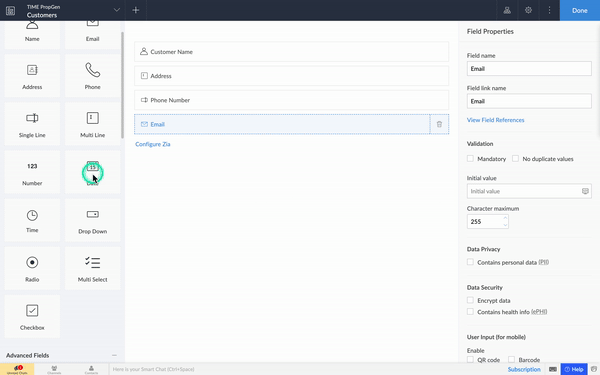
Drag and Drop
With powerful dashboard builder and analytics tool integrated into Zoho Creator, you can rely on getting real-time reporting and analytics for your needs.

Easy workflow builder
With the built-in workflow builder, you don't need to rely on complicated frameworks and cumbersome maintenance of your system's automations. Everything is doable and manageable under one place.
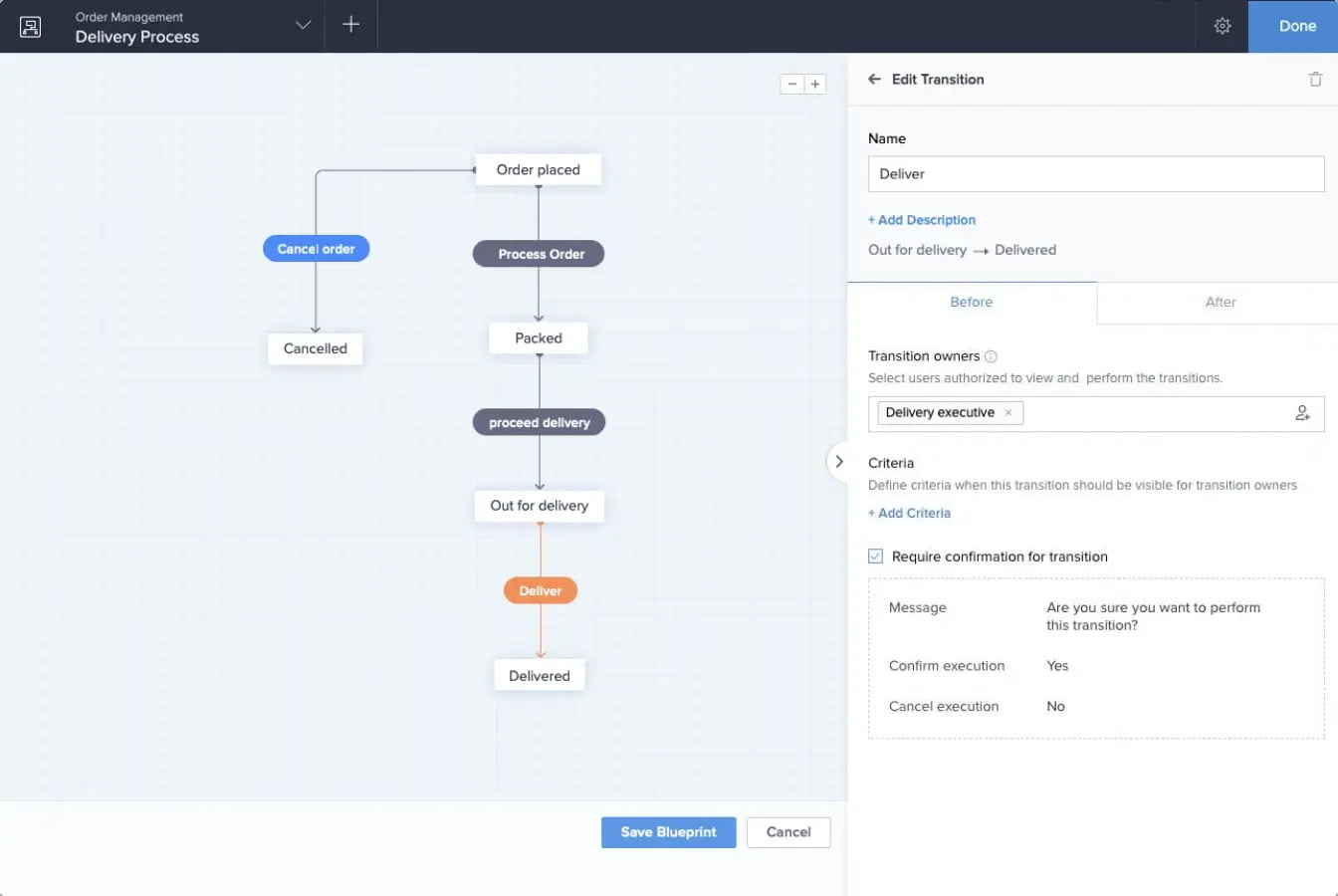
Works on all devices
Whether it is your web browser or your phone, apps built using Zoho Creator is compatible with all devices. Deploy your apps to Playstores or use it exclusively on web; your apps, your choice!
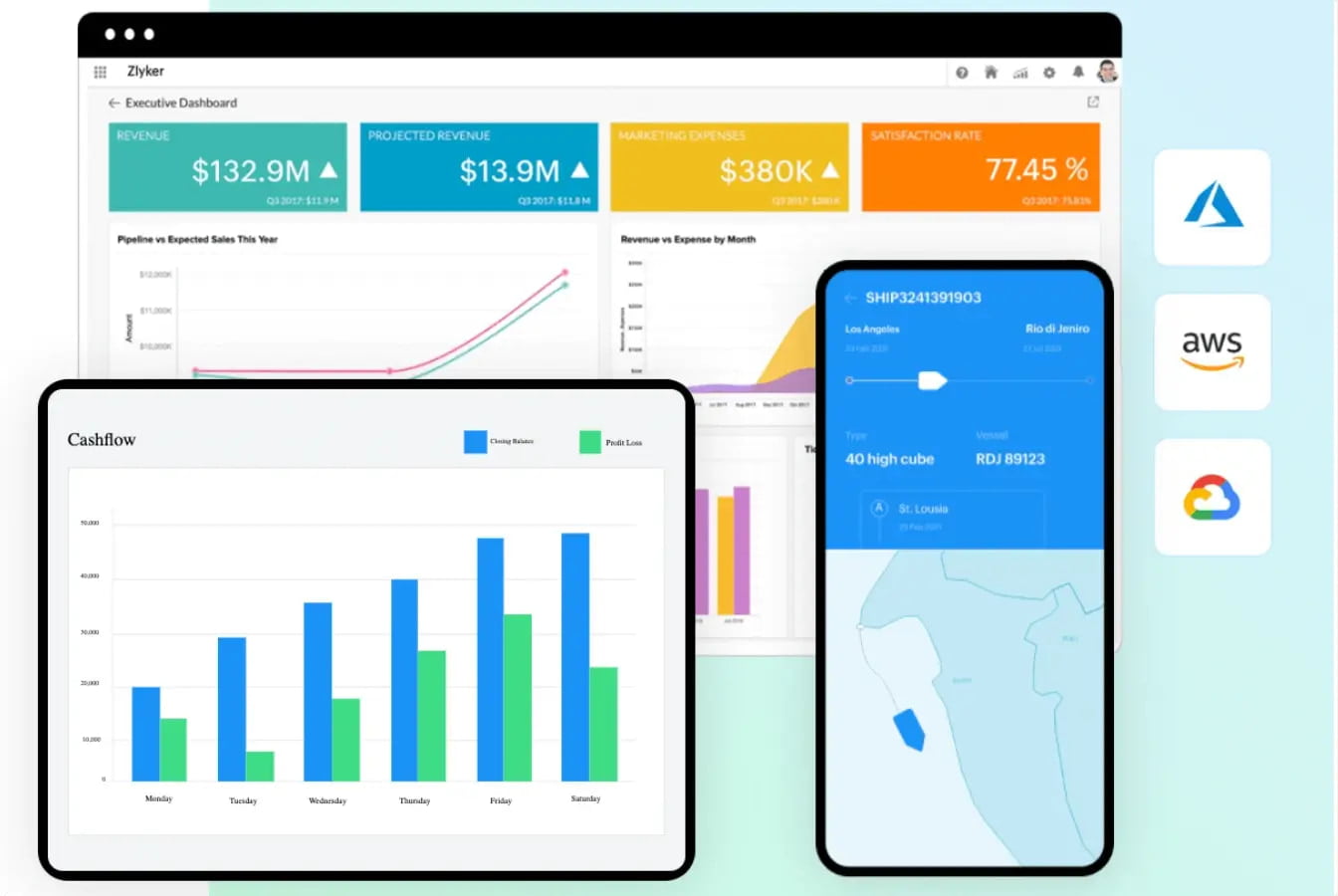
Introductory Course Content
- Learner knows what low-code is and the differences between traditional programming and low-code development
- Learner is familiar with the components required to build an app in Zoho Creator i.e Forms, Reports, Workflows, and Pages
- Learner is able to import data into an app in Zoho Creator
- Learner knows how to enable the customer portal and learn the basic components of the customer portal
- Learner is able to create and update record template using the built-in editor
- What is low-code and what can you build with it?
- What are the differences between Traditional Programming and Low-code Development?
- What are Forms?
- How to import data into Zoho Creator app?
- What are Reports?
What are Pages?
What are Workflows and how to use them?
How to create a Customer Portal?
How to create Record Templates?
Featured Clients

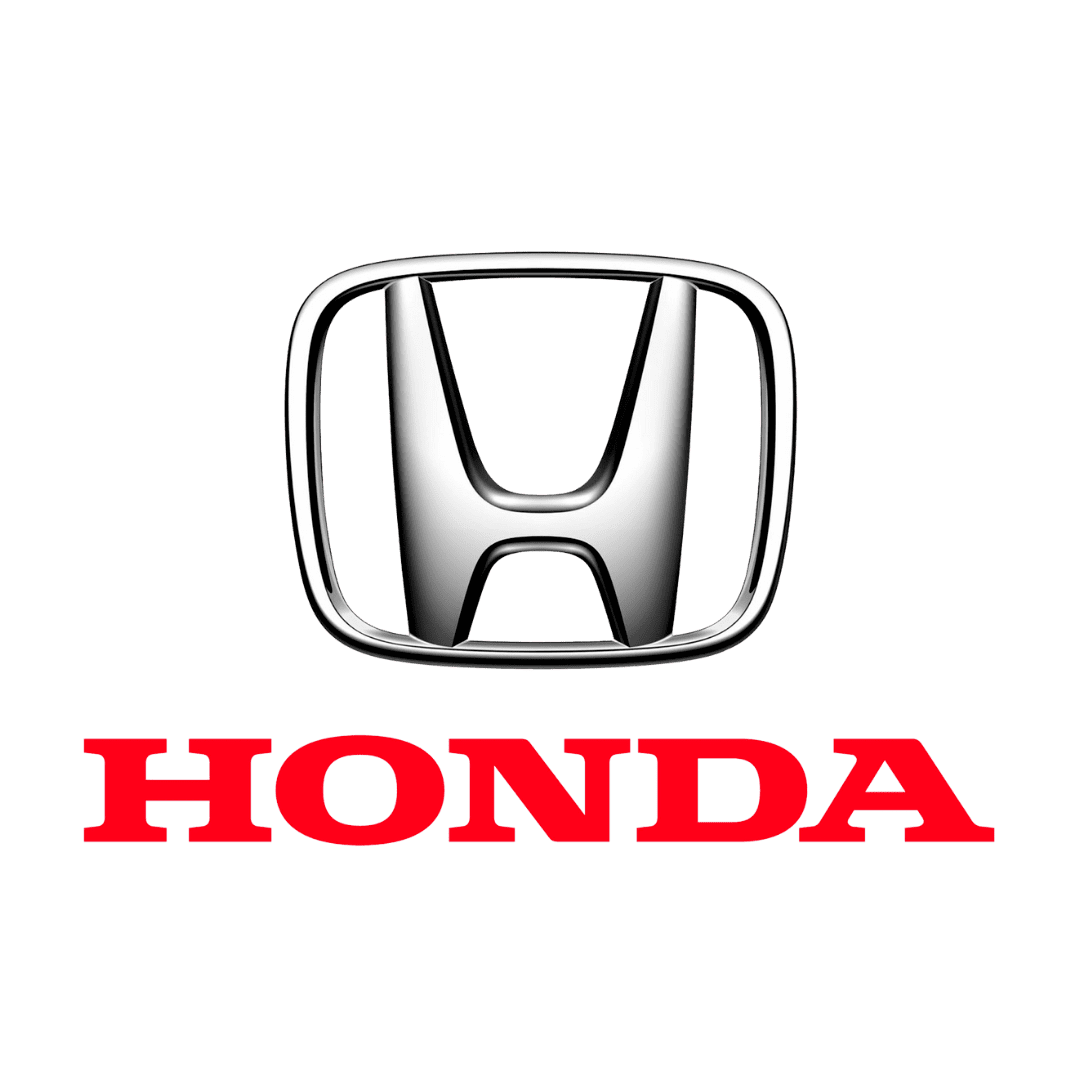
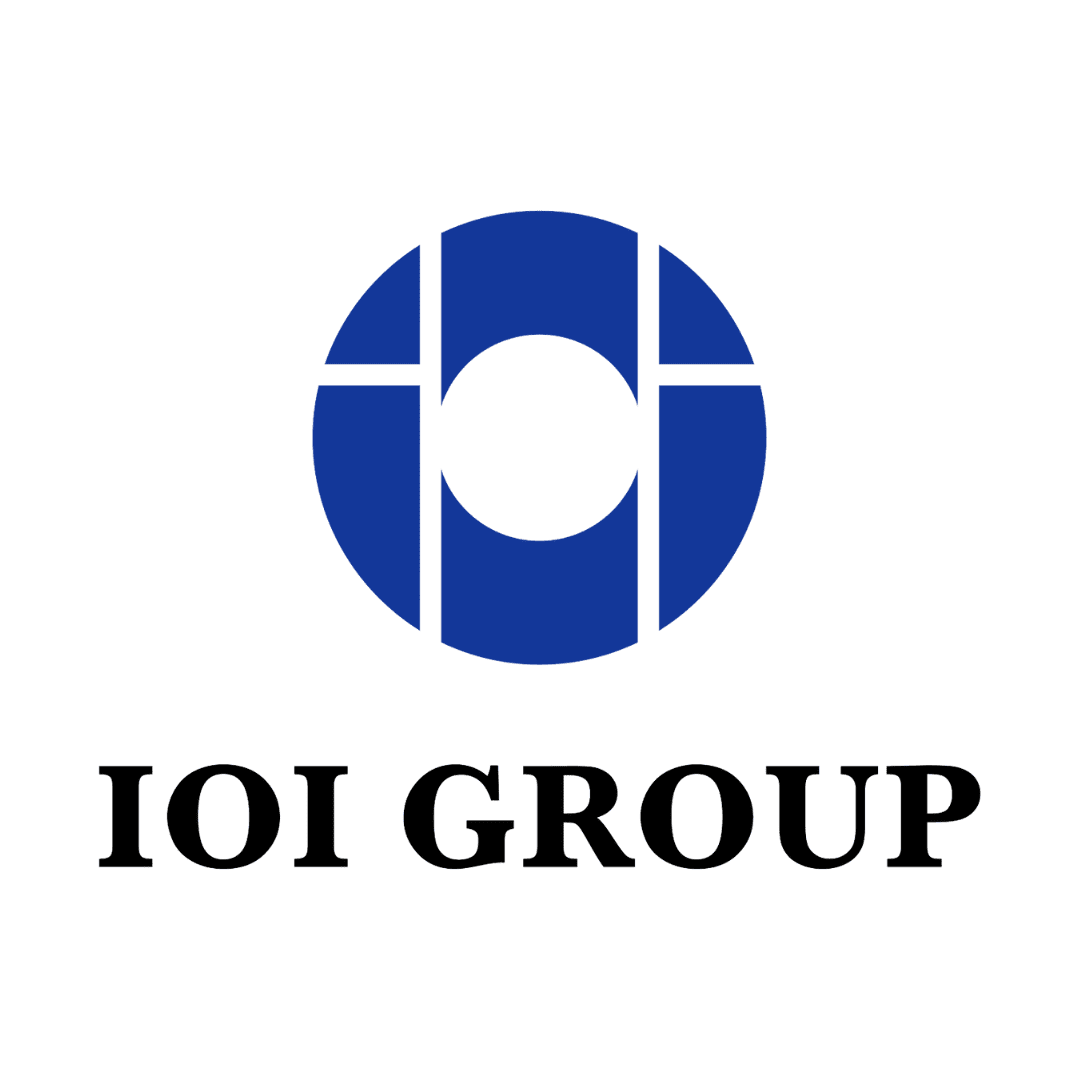

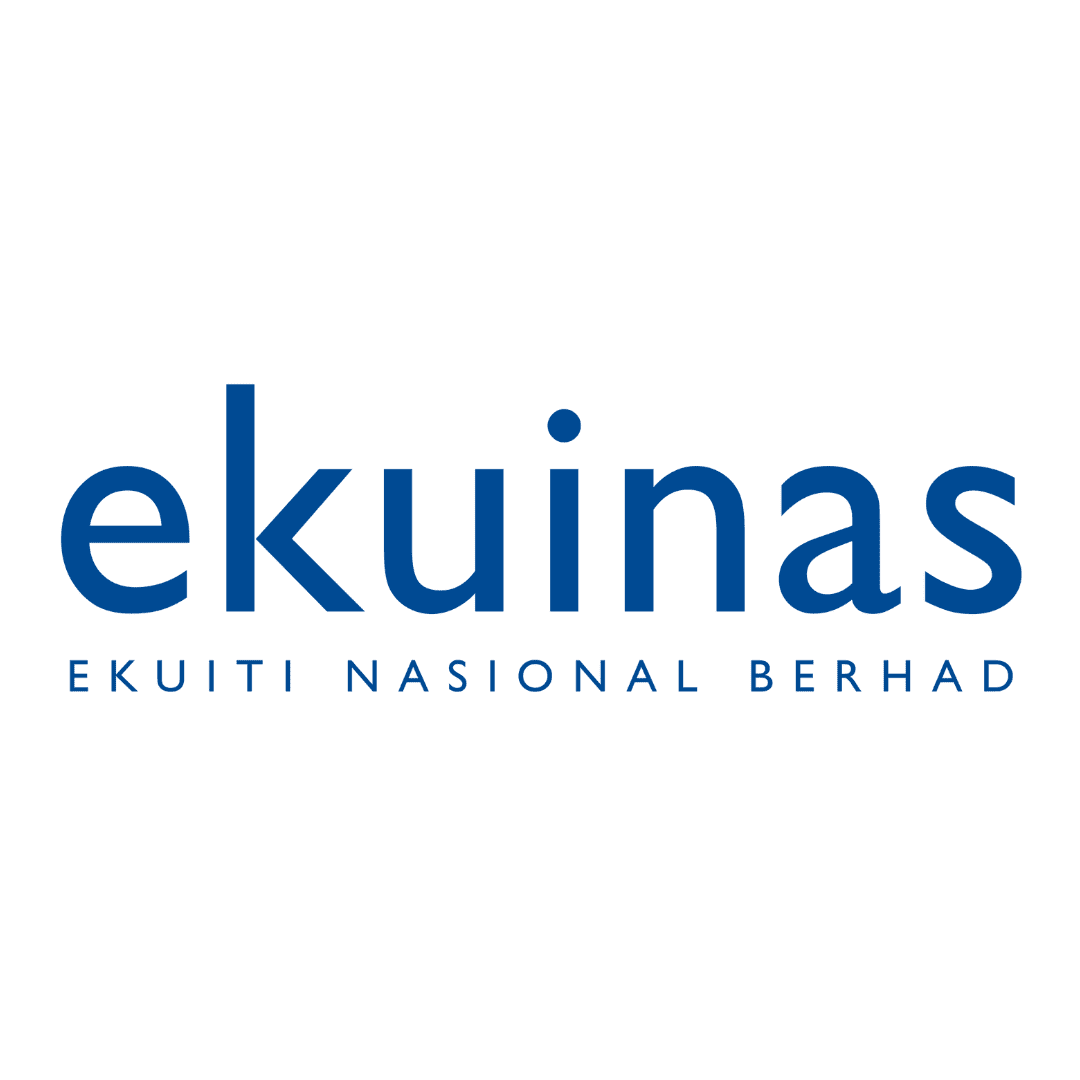


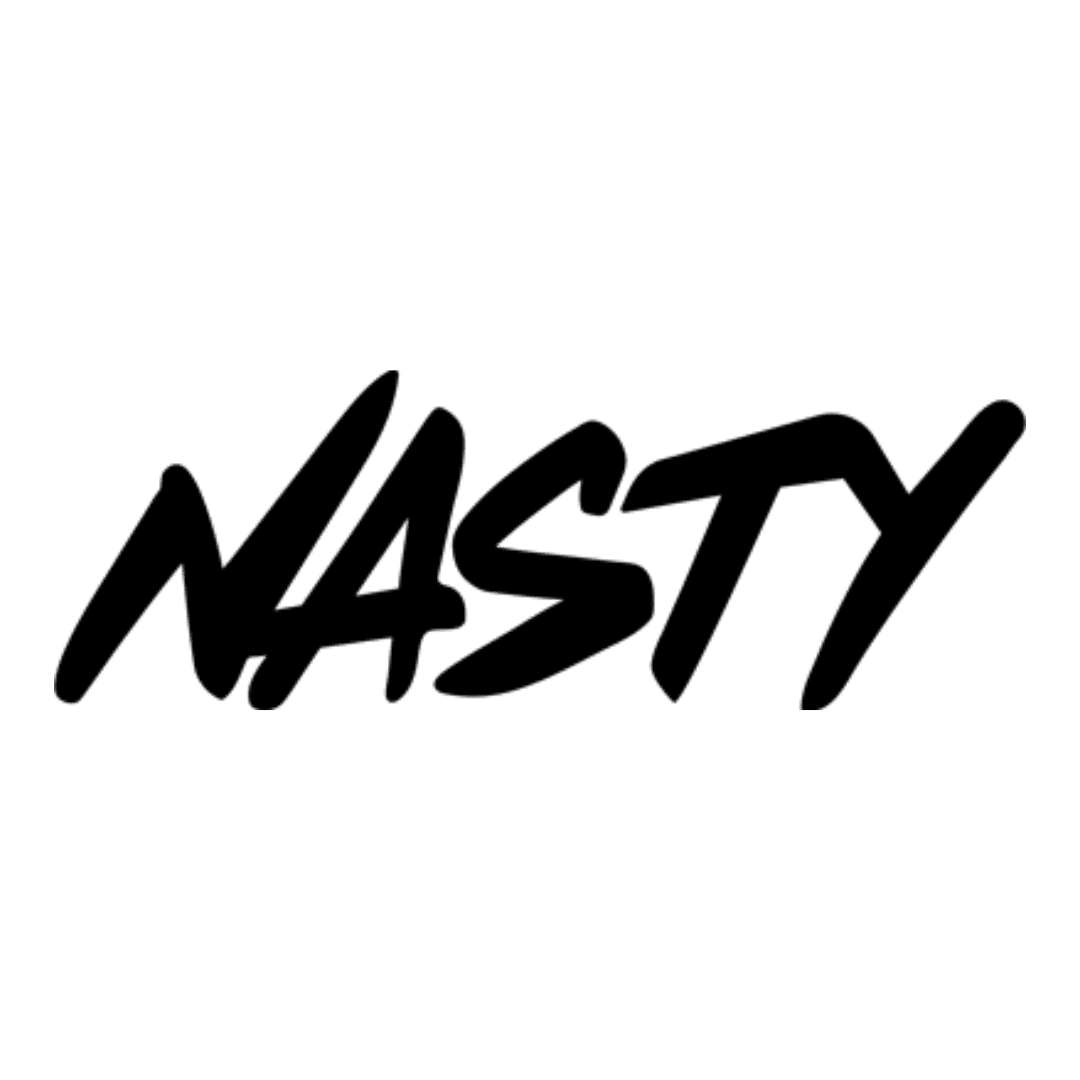




 | 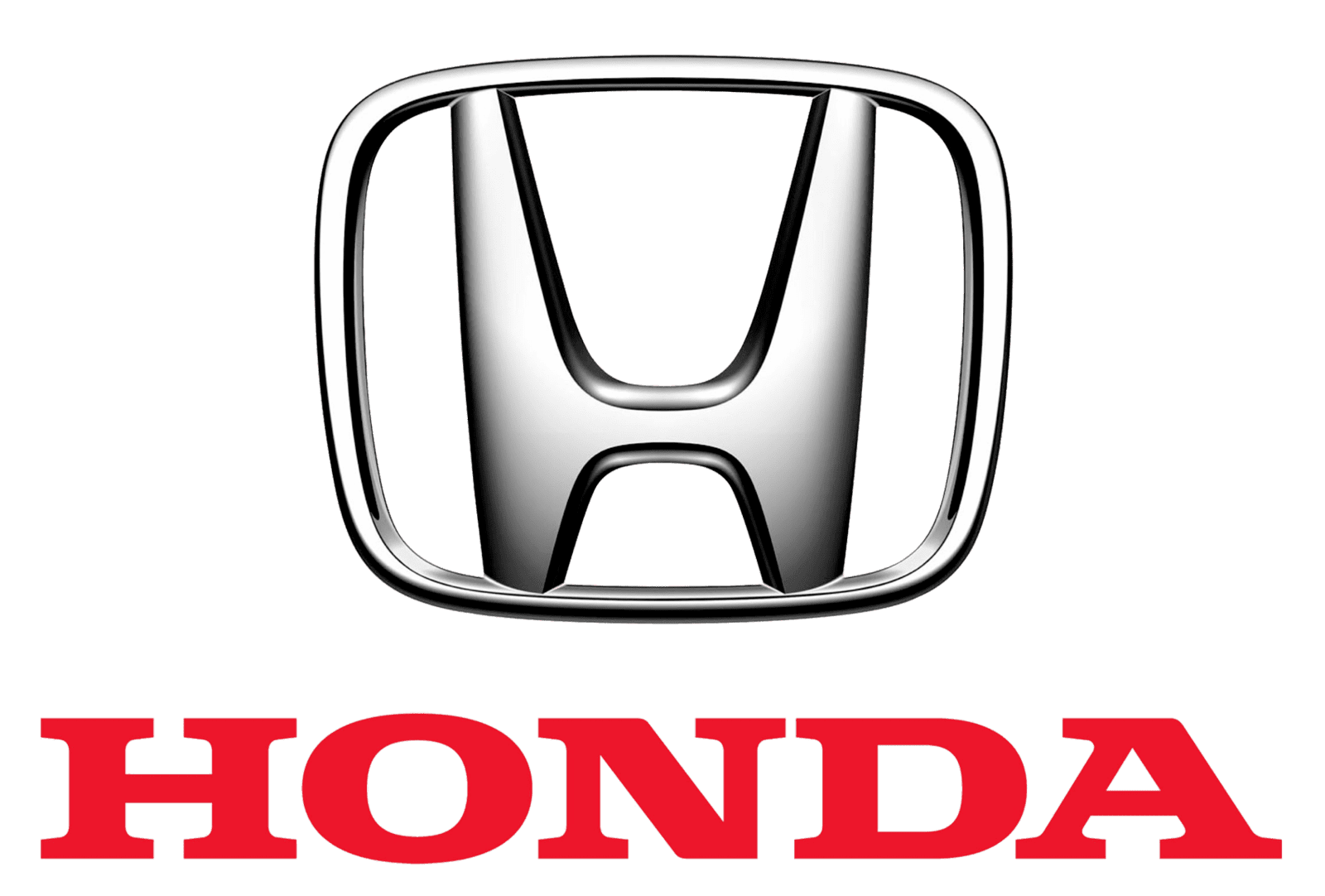 |
 |  |
 |  |
 |  |
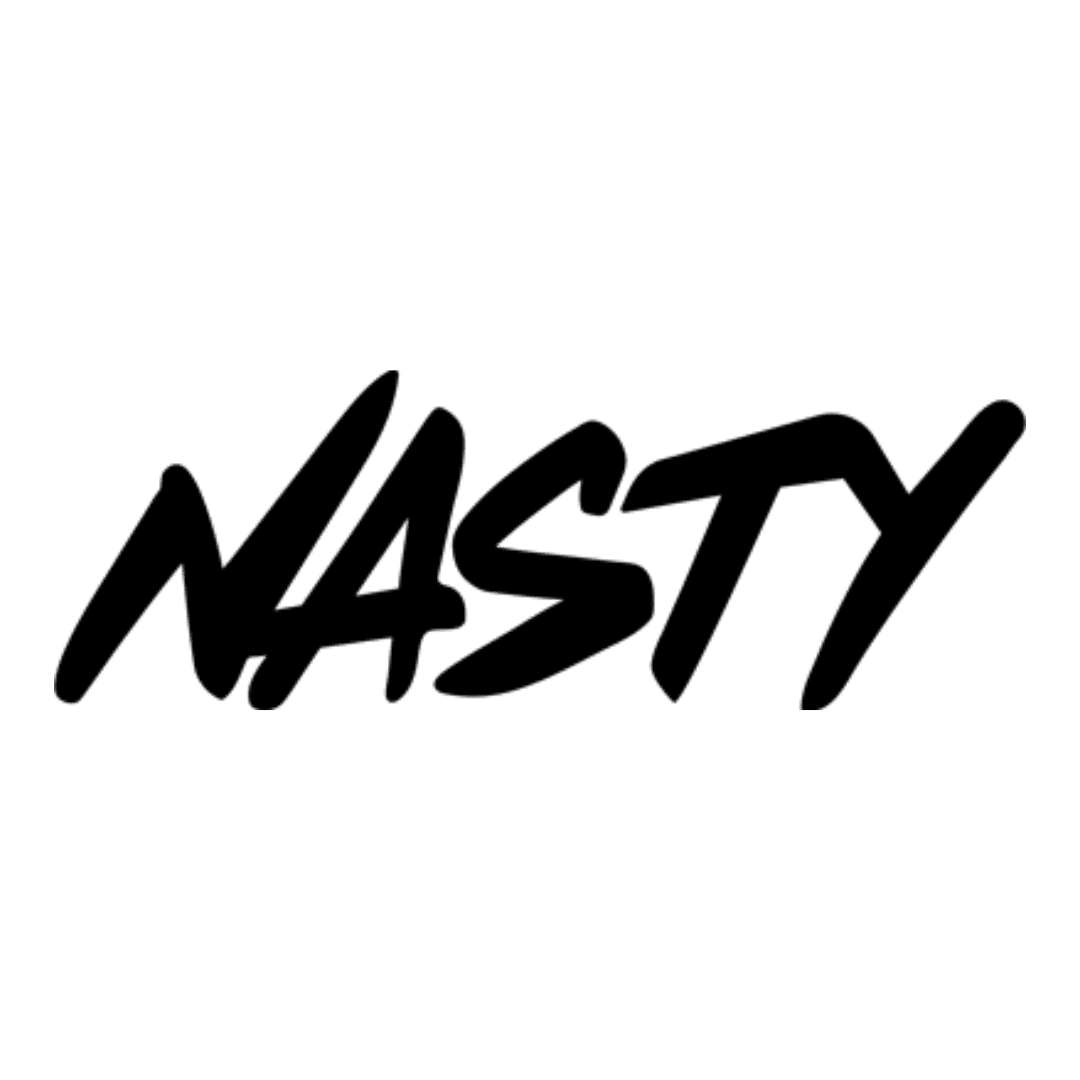 |  |