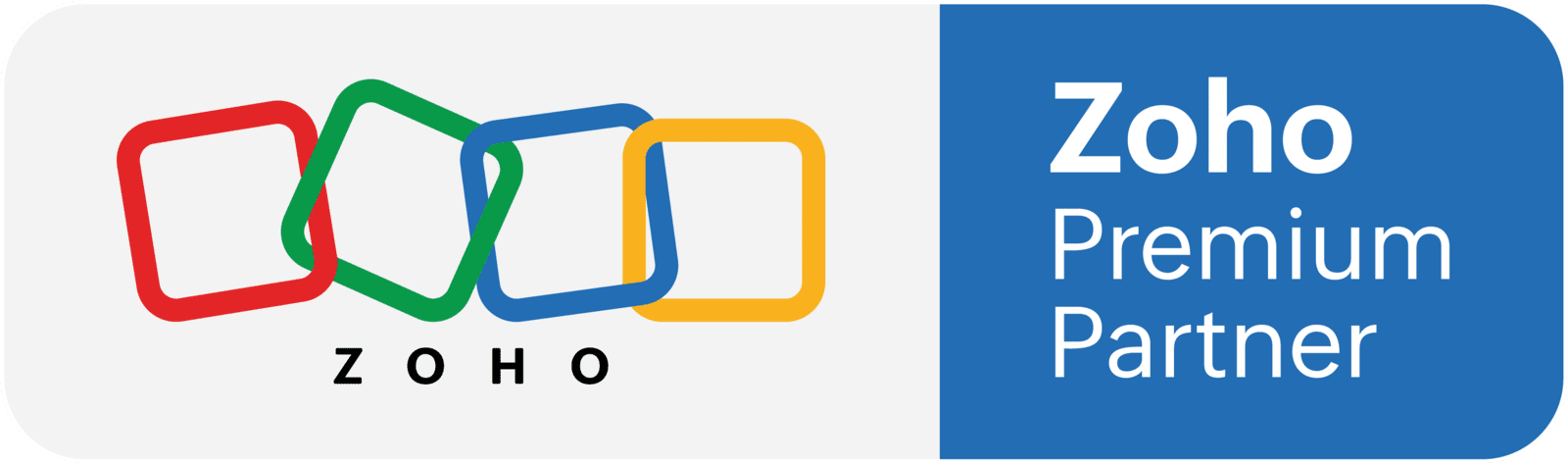How to create function for mass action button in Zoho CRM
When it comes to optimising operations and maintaining positive client interactions, Zoho CRM is an invaluable tool. Its usefulness stems from many of its features, one of which is the option to construct mass action buttons to process multiple records at once.
While Zoho CRM comes with some built-in mass action buttons, you may find that you need a custom function to perform a specific action on your records. In this guide, we will show you how to create a function for a mass action button in Zoho CRM, so that you can automate repetitive tasks and improve your workflow.
You can use this guide to save time and get more done with Zoho CRM, whether you are a business owner, salesperson, or customer support agent.

In conclusion, adding a function for a mass action button in Zoho CRM can be an effective method for streamlining corporate procedures and boosting productivity. By automating repetitive operations and conducting actions on several records simultaneously, you may save time and devote your attention to more vital business matters.
This guide demonstrates how to create a custom function for a mass action button in Zoho CRM using simple steps that anyone can follow. You can optimise your productivity and take your business to the next level with the robust capabilities and adaptability of Zoho CRM.